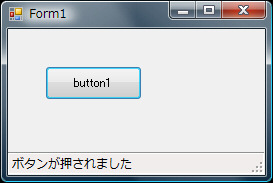CodePanic! > C#.NET Tips > 今ここ
■StatusStrip(ステータスバー)の使い方
StatusStrip(ステータスバー)を使うには
StatusStripコントロールをFormにドロップして配置します。
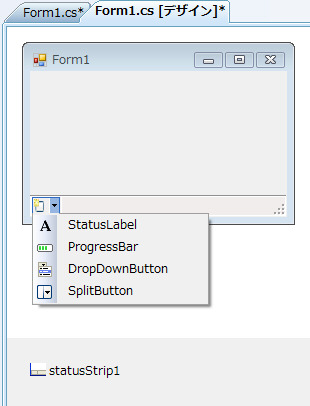 これだけで、Form上でステータスバーが表示されます。
上の画像でもわかるように▼ボタンをクリックすると
ステータスバーに追加可能なコントロールの一覧が表示されます。
ここでは簡単なStatusLabelコントロールを選んでみます。
配置されたButtonをクリックされたら
StatusLabelのテキストを変更するサンプルコードは次のようになります。
これだけで、Form上でステータスバーが表示されます。
上の画像でもわかるように▼ボタンをクリックすると
ステータスバーに追加可能なコントロールの一覧が表示されます。
ここでは簡単なStatusLabelコントロールを選んでみます。
配置されたButtonをクリックされたら
StatusLabelのテキストを変更するサンプルコードは次のようになります。
using System;
using System.Collections.Generic;
using System.ComponentModel;
using System.Data;
using System.Drawing;
using System.Text;
using System.Windows.Forms;
namespace WindowsFormsApplication1
{
public partial class Form1 : Form
{
public Form1()
{
InitializeComponent();
}
private void button1_Click(object sender, EventArgs e)
{
this.toolStripStatusLabel1.Text = "ボタンが押されました";
}
}
}
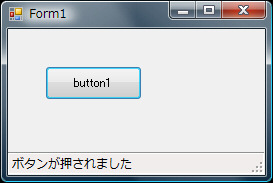
|
これだけで、Form上でステータスバーが表示されます。 上の画像でもわかるように▼ボタンをクリックすると ステータスバーに追加可能なコントロールの一覧が表示されます。 ここでは簡単なStatusLabelコントロールを選んでみます。 配置されたButtonをクリックされたら StatusLabelのテキストを変更するサンプルコードは次のようになります。