MonthCalendarをFormに貼り付けるだけで
月のカレンダーを簡単に表示することができます。
例では当日の日付が□で囲まれています(デフォルトで囲まれます)
さらに日付を選ぶと(マウスドラッグで範囲選択可能)
その開始日と終了日をラベルに表示しています。
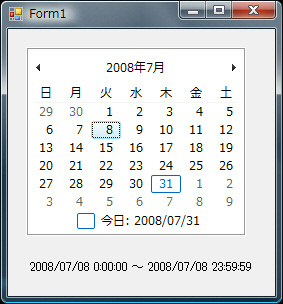
using System;
using System.Collections.Generic;
using System.ComponentModel;
using System.Data;
using System.Drawing;
using System.Text;
using System.Windows.Forms;
namespace WindowsFormsApplication1
{
public partial class Form1 : Form
{
public Form1()
{
InitializeComponent();
}
private void Form1_Load(object sender, EventArgs e)
{
// 日付が選択された場合に発生するイベントを設定
monthCalendar1.DateSelected += new DateRangeEventHandler(monthCalendar1_DateSelected);
}
void monthCalendar1_DateSelected(object sender, DateRangeEventArgs e)
{
// 開始~終了を表示
label1.Text = e.Start.ToString() + " ~ " + e.End.ToString();
}
}
}
コメントを残す